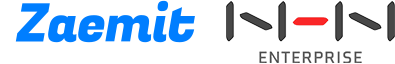Edit site after saving or opening Zaemit Editor
Using the Zaemit Editor
About the layout of the Zaemit Editor
Edit my Zaemit site offline in Zaemit Editor
Zaemit Editor Mouse Right-click Menu
Saving the Zaemit Editor site, previewing
Zaemit Editor website width
Zaemit Editor Screen Structure
responsive webbuilder
W-Editor Content Area
Changing the W-Editor Footer Area Logo
W-Editor Main Page Visual
W-Editor Subpage Visual
Changing the Visual Design on the W-Editor Main Page
Managing the W-Editor Header Area Utilities Menu
To change the design of the W-Editor header area
Changing the Logo of the W-Editor Header Area
Set the W-Editor layout area menu
To change the design of the W-Editor footer area
W-Editor Page Structure
Setting W-Editor Footer Area Elements
To resize the W-Editor selector
Set the W-Editor link 'Open in a New Window'
Add links to W-Editor selections
To add a table to a site within the W-Editor
View my Zaemit website on your mobile device
Undo and rerun W-Editor jobs
W-Editor Selection Element Alignment Tool
W-Editor Shortcuts
Registering a block
W-Editor Website Menu Management
W-Editor Website Menu Settings
To rename a W-Editor page
Replicate the screen when creating the W-Editor menu
To Change W-Editor Layout
To change the URL of the W-Editor page
Connecting the W-Editor submenu
Set the page to open in a new W-Editor window
Disclosure of the W-Editor page
Set W-Editor page privileges
To change to W-Editor submenu topmenu
To change the order of the W-Editor website menu
To add and delete W-Editor menus
W-Editor One-Page Menu Settings
To change the color of the W-Editor
Remove W-Editor Color
Insert image into W-Editor background
To change the W-Editor background image magnification and position
Deleting a W-Editor Background Image
Set W-Editor Theme Color
Edit W-Editor text (text element editing tool)
Using text characters with W-Editor accents
Font rendering in W-Editor other browsers
Copying text from a source outside the W-Editor (for example, a Word document)
Font changes when the W-Editor site loads
Examine spelling in the W-Editor editor
Sorting W-Editor Text
To resize W-Editor text
Change the W-Editor text element line (row) interval
Applying W-Editor Text Font
Set W-Editor Text Bold
To change the color of W-Editor text
Underline W-Editor text
Tilting W-Editor Text
Changing the W-Editor Text Interval
To add W-Editor text
Adding a W-Editor Text Hyperlink
Adding W-Editor bullet points and numbers
Formatting W-Editor Text
Draw a W-Editor text cancellation line
To add a link to a page to the W-Editor text
Adding an image to a W-Editor text block
Adjust W-Editor text block width
W-Editor Image Element Edit Tool
Adjust image ratios with the W-Editor image element editing tool
To add an image description with the W-Editor image element editing tool
W-Editor Image Editor
Resize images with the W-Editor Image Editor
Rotating an image with the W-Editor Image Editor
Reversing the image with the W-Editor Image Editor
Cutting an image with the W-Editor Image Editor
Adjust image properties with the W-Editor image editor
W-Editor Image Editor Convenience (Zoom)
Deleting a W-Editor Image
Changing the W-Editor Image
W-Editor Recommended Image Format
W-Editor JPG/JPEG 파일
W-Editor PNG File
W-Editor GIF File
Insert link into W-Editor image
W-Editor Image Manager
Uploading an Image to the W-Editor Image Manager
Using Unsplash Images in the W-Editor Image Manager
Delete an image from the W-Editor Image Manager
Sorting images in the W-Editor Image Manager
Searching for images in the W-Editor Image Manager
Using folders in the W-Editor Image Manager
Setting up the W-Editor Rolling Banner
Understanding W-Editor Bulletin Types
[User site] Register/delete attachments
[User Site] Register/Delete Thumbnail
To edit a post in a W-Editor bulletin
To search for W-Editor posts
Mobile form of the W-Editor bulletin
W-Editor Bulletin Management (Administrator Site)
Registering W-Editor Announcement
Edit W-Editor Post Design
Adding W-Editor Bulletin
W-Editor Video Troubleshooter
To add a W-Editor video block
Changing the W-Editor Video Block Thumbnail
To change the W-Editor video block
Connecting W-Editor YouTube Videos
Connecting W-Editor Vimeo Video
To add a W-Editor dividing line
Customizing W-Editor Dividing Line Design
Link a page to a W-Editor button
Edit W-Editor button text
Link a button to a W-Editor external URL
To change the design of the W-Editor button
Set icons within a W-Editor button block
Adjust W-Editor button block width
Adjust the left and right position of the W-Editor button
Edit the Close Hamburger Menu button in W-Editor
To add a W-Editor table block
Merge/Unleash Cells in the W-Editor Table
Set cell borders in the W-Editor table
Set cell fill in the W-Editor table
Insert row/column into W-Editor table
Delete rows/column in the W-Editor table
Sort cell content in the W-Editor table
Set cell width in W-Editor table
Setting cell margins in the W-Editor table
Set the title and description of the W-Editor table
Using W-Editor Map Blocks
[Map API Key] How to apply Naver map
[Map API Key Issue] How to apply Kakao Map
View my site in W-Editor
Preview the W-Editor Site
To restore a previous version of a site in the W-Editor
Save the W-Editor site
Edit W-Editor Spaces
Sends back/forward to W-Editor
Select W-Editor Blocks
Maximize W-Editor Block Width
Fitting the W-Editor Block Width Page
Delete W-Editor Blocks
Replicate W-Editor Blocks
Hide W-Editor
Register as a W-Editor My Block
Changing the W-Editor Fabicon
Adding URL links containing unsupported characters in the W-Editor
Set W-Editor GIF File Repeated Playback